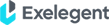General Password Construction Guidelines
Passwords are used for various purposes. Some of the more common uses include: user level accounts, web accounts, email accounts, screen saver protection, voicemail password, and local router logins. Everyone should be aware of how to select strong passwords.
Poor, weak passwords have the following characteristics:
- Names of family, pets, friends, co-workers, fantasy characters, etc.
- Computer terms and names, commands, sites, companies, hardware, software
- The words “accredited”, “your”, “derma” or any derivation
- Birthdays and other personal information such as addresses and phone numbers
- Word or number patterns like aaabbb, qwerty, zyxwvuts, 123321, etc.
- Any of the above spelled backwards:
-The password contains less than eight characters
-The password is a word found in a dictionary (English or foreign)
-The password is a common usage word such as:
- Any of the above preceded or followed by a digit (e.g., secret1, 1secret)
Strong passwords have the following characteristics:
- Contain both upper and lower case characters (e.g., a-z, A-Z)
- Have digits and punctuation characters as well as letters e.g., 0-9,!@#$%^&*()_+|-=\`{}[]:”;'<>?,./) Exception: Open VMS accounts, such those used by the Faculty Access System (FAS), may have letters and numbers but only the special characters _ $.
- Are at least eight alphanumeric characters long.
- Are not a word in any language, slang, dialect, jargon, etc.
- Are not based on personal information, names of family, etc.
Passwords should never be written down or stored on-line. Try to create passwords that can be easily remembered. One way to do this is create a password based on a song title, affirmation, or other phrase. For example, the phrase might be: “One way I can remember my password” and the password could be: “Ow1crMp#” or “1Wic?mp/” or some other variation.
Password Protection Standards
Do not use the same password for your accounts as for other non-company access (e.g., personal ISP account, option trading, benefits, etc.). Where possible, don’t use the same password for various access needs. Do not share your passwords with anyone, including administrative assistants or secretaries. All passwords are to be treated as sensitive, confidential information.
Here is a list of “Do Not’s”:
- Don’t reveal a password over the phone to ANYONE
- Don’t reveal a password in an email message
- Don’t reveal a password to your supervisor
- Don’t talk about a password in front of others
- Don’t hint at the format of a password (e.g., “my family name”)
- Don’t reveal a password on questionnaires or security forms
- Don’t share a password with family members
- Don’t reveal a password to co-workers while on vacation
If someone demands a password, refer them to this document or have them call someone in the Information Technology (IT).
Do not use the “Remember Password” feature of applications (e.g., Outlook, Internet Explorer, and Instant Messenger). Again, do not write passwords down and store them anywhere in your office.
Do not store passwords in a file on ANY computer system (including Palm Pilots or similar devices) without encryption.
Change passwords at least once every six months (except system-level passwords which must be changed quarterly). The recommended change interval is every four months.
If an account or password is suspected to have been compromised, report the incident to IT and change all passwords.